1. Use a strong password
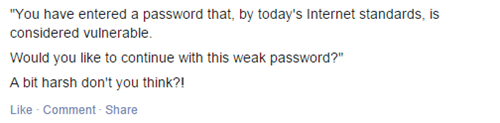
Yes, it’s super frustrating when we have to think of a password with capital letters, symbols AND numbers, only to be told it’s too ‘weak’ – and inputting a Captcha code can sometimes take us half an hour to figure out.
However, using a complicated password is your best chance at making sure your accounts are secure.
Try using three random words, like the National Cyber Security Centre recommends. Make sure you pick three words that are not related, like ‘onetwothree’ or words that are personal to you, like a pet’s name.
Tip: Try to not use the same password for every account as this means your password and accounts can be compromised easily.
If you find it difficult to remember lots of different passwords why not use a password manager? This is an app on your phone, tablet or computer that stores your passwords securely, so you don’t need to remember them all.
The NCSC strongly recommend that you set up two factor authentication on the password manager account as extra protection against criminals. If you have the option, set up more than one type of second factor so you have a backup plan to get into your password manager account.
2. One person’s trash is another’s treasure
To prevent identity theft, try to shred your receipts, credit card offers, bank statements and any other sensitive information before throwing it away.
3. Protect your computer
Identity thieves can use software to get information such as passwords, bank details and login details. Just because you can’t see anything wrong with your computer, doesn’t always mean that it’s safe to use.
The best way to protect your technology is by installing a strong and regularly updated firewall, anti-virus program and anti-spyware program. If you’re not sure what to get, check in with someone from the shop where you bought your computer.
4. Monitor Your Transactions
Always check over your bank statements and credit reports, and make sure you agree with all of the transactions made. If you notice any unusual activity, even if it’s only a small amount that you don’t remember spending, report them to your bank or building society.
If you receive paper bank statements or bills, be aware if you suddenly stop receiving them as it might mean someone has changed your address.
5. Use a secure network
If you’re logging into online banking or doing some online shopping, make sure you’re using a secure connection. Most phones, tablets and some computers will notify you if they think a certain site or network is unsafe.
It’s usually best to avoiding logging into anything that involves your payment details over public wi-fi or 3G.
For more info on keeping your protecting yourself from identity theft, check out CIFAS.
Visit our #YSDigiKnow page for more information about being safe online, keeping your personal data secure, opportunities to learn more and how to kick-start a career in the digital world!
