A scam is a dishonest plan to trick someone into something which usually involves money. Cyber scams are scams that are carried out online. This could be through things like dodgy emails and websites, or fake accounts on social media. Cyber scammers may contact you via email, text, phone call or social media. And they will often pretend to be someone or an organisation that you trust.
As we are carrying out more of our lives online, it’s important to understand how to stay safe online. It’s not always easy to know what is safe and what is not online, DigiKnow has loads of information on digital safety to help you navigate the online world. But, sometimes, you might be a victim of a cyber scam. Read on to find out how to report something that you suspect is a scam, and what to do if you are scammed.
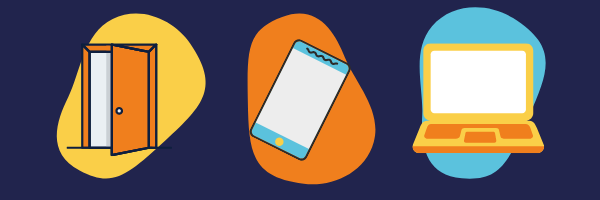
Types of scam
There are a lot of scams circulating online so it’s important to know what to look out for. They could look like you’ve won a competition, an email from your bank or a text with health information.
Common Scams
- TV Licensing scam emails and texts
- HMRC scam texts
- Delivery scam texts
- PayPal scam emails
- Social media competition scams
- Scam bank text messages
- Dating and romance scams

How to spot a scam
It used to be easier to spot scams. They might contain bad spelling or grammar or come from an unusual email address. Scams might also feature imagery or design that doesn’t feel right. But scammers are getting smarter and some can even fool the experts.
Scammers try to quickly gain your trust. They will try to pressure you into acting without thinking. If a message or call makes you suspicious, stop and consider the language it uses. Scams often feature one or more of these 6 signs.
1. Authority
Is the message pretending to be from someone official? For example, your bank, doctor, a solicitor, or a government department. Scammers often claim to be important people or organisations to trick you into doing what they want.
2. Urgency
Are you told you have a short time to respond, like ‘within 24 hours’ or ‘immediately’? Scammers often threaten you with negative consequences if you don’t act quickly.
3. Emotion
Does the message make you feel strong emotions? If it makes you panic, fearful, hopeful or curious it might be a scam. Scammers often use threatening or emotive language to trick you into wanting to find out more.
5. Scarcity
Is the message offering something in short supply, like concert tickets, money or a cure for medical conditions? Fear of missing out on a good deal or opportunity can make you respond quickly without stopping to think.
6. Current events
Are you expecting to see a message like this? Scammers are opportunistic and often use current news stories or big events to make their scam seem more relevant to you.
What to do if you have been scammed
Firstly, if you’ve been scammed remember it’s not your fault and you’re not alone, there is support available to help you. Being scammed doesn’t just have an affect on you financially, it can also affect your mental health and emotional wellbeing. Scams mean someone has been dishonest to you or tricked you which can be upsetting and embarrassing. But remember that scammers can be really clever and even trick the experts. If you’re worried about how you’re feeling and think you might need support head to Aye Feel for more information.
If you’ve been scammed, you should:
- protect yourself from further risks
- check if you can get your money back
- report the scam
Protect yourself from further risks
If you’ve been scammed, there are steps you can take to protect yourself from things getting worse. What you need to do depends on what’s happened.
If the scammer comes to your door, calls you, or sends you a message you should ignore them. It’s good to also keep a record of what’s happened so you can report it. Head to Citizen’s Advice Scotland to find out how you can report and stop nuisance calls and texts.
Sometimes scammers ask to access your computer so they can control it. For example, they might pretend to be from your internet provider to access it remotely.
The scammer might have infected your computer with a virus, stolen passwords or information. Find out more about protecting yourself, your devices and your accounts from hackers. If you suspect you have been hacked you should immediately:
- reset your passwords
- let your bank know your financial information might have been stolen
- make sure you update your anti-virus software
If you transferred money to the scammer in the last 24 hours, tell the police immediately by calling 101. If you think your account details or PIN have been stolen, contact your bank immediately.
Keep an eye on your bank statements and look out for any unusual transactions. You can also check your credit score to see if there are applications for credit you don’t recognise.
Check if you can get your money back
Contact your bank immediately if:
- there’s a payment from your account you don’t recognise ? this is known as an ‘unauthorised transaction’
- you’ve used your debit card and more money was taken than you expected
Explain what’s happened to your bank and ask if you can get a refund. If you’re not happy with how the bank deals with your claim, you can complain to them. You can find out how to do this by checking their website.
If it’s been eight weeks since you complained, and you haven’t got your money back, you can contact the Financial Ombudsman. You can also contact the ombudsman if you’ve had a letter from the bank saying it’s not going to take any action. This is sometimes known as a final response letter. If the ombudsman has legal powers to put things right if it decides you’ve been treated unfairly.
There might be other ways you can get your money back ? it depends on how you paid. Head to Citizen’s Advice for their guide to getting your money back if you’ve been scammed

Reporting the Scams
If you’ve been scammed, there are organisations you should report the scam to. Scammers are clever and scams can happen to anyone so don’t feel embarrassed about reporting a scam.
Reporting a scam helps track down and stop scammers. This prevents other people from being scammed.
Contact the police immediately by calling 101 if the scammer is in your area or if you’ve transferred money to the scammer in the last 24 hours. If you feel threatened or unsafe call 999.
Gather all the details of the scam
Write down the details of your scam. This will help you remember all the important information when you report it.
Make sure you include:
- who you’ve been in contact with – write down names, numbers and addresses if you have them
- why you’re suspicious
- what information you’ve shared – for example, passwords, PINs, or bank details
- whether you’ve paid any money
- how you’ve paid – for example, credit card or bank transfer
Who to report a scam to
If you’ve been scammed and are not sure who you contact, Advice Direct Scotland are able to pass any reported scam to the appropriate organisation where required, they can also help you to access support through Victim Support Scotland. All Advice Direct Scotland services are completely free and offer reliable, relevant and practical advice.
Advice Direct Scotland can be contacted by phone, web chat and email.
- Phone: 0808 164 6000
- Email: info@advice.scot
- Webchat is available on the Advice Direct Scotland website.
Action Fraud
You should report all types of scams to Action Fraud, the UK’s national reporting centre for fraud.
Action Fraud can get the National Fraud Intelligence Bureau to investigate scams. They’ll also give you a crime reference number, which can be helpful if you need to tell your bank you’ve been scammed.
- Online: Action Fraud
- Telephone: 0300 123 2040
Tranding Standards via Citizens Advice
Get advice and report it to Trading Standards through the Citizens Advice Consumer Service on 03454 04 05 06 or check out Advice Guide online.
There are other organisations you should report your scam to, depending on what’s happened.
If you got a scam email
- Forward the email to report@phishing.gov.uk. It will go to the National Cyber Security Centre – they might be able to stop other people being scammed.
If you’ve been scammed through the post
- Royal Mail investigates postal scams. If you’ve received something in the post you think is a scam, send it to ‘Freepost Scam Mail’. Include the envelope it came in and a completed scam mail report. You can download a scam mail report from Royal Mail or call them and ask for a form and pre-paid envelope.
- Email: scam.mail@royalmail.com
- Telephone: 0800 011 3466 (calls are free from mobiles and landlines)
If you’ve seen a scam advert online
- You should report an online scam advert to the Advertising Standards Authority (ASA).
You might also be able to report an advert when you see it. For example, Google, Facebook and Instagram let you tell them about scam ads. If you’ve done this, you can still then report them to the ASA.
If the scam involves financial services
If the scam involves cryptocurrency, investments, insurance or pensions, report it to the Financial Conduct Authority.
If a scammer is imitating a company or person
Contact the real company or person to let them know their name is being falsely used.
A common imitation scam involves emails, texts or calls that seem to be from HM Revenue and Customs (HMRC). They might tell you about a tax rebate or ask for your personal information. Report HMRC scams here.
Resources
- Citizens Advice Scotland – Check if something might be a scam
- Citizens Advice Scotland – Common scams
- Get Safe Online – Social Media Phishing
- GOV.UK – Avoid and Report Internet Scams
- National Cyber Security Centre – Scams
Visit our Aye Feel landing page to find information about how to look after your emotional wellbeing, support from organisations around Scotland and tips on how to promote a positive mindset.
Find out more about staying safe online at the Digi Know page.
